Equilibrium’s SharePoint Product Range offers simple low-cost team pricing options for any deployment scenario.
FAQ about pricing:
Question: Can I just purchase for the number of people who need to access the solution in SharePoint and not our whole access base?
OneViewer – YES. You simply license for the total number of users you think will need access to the Libraries enabled by OneViewer on your tenant. If you go over, just add more at any time! It will continue to render for a period of time and will start to notify you of the usage issues pleasantly.
MediaRich ECM/Visualizer for SharePoint – YES. You only need to purchase the license for the number who have access to the MediaRich ECM or Visualizer for SharePoint enabled Site Collections. For example, if you have 10,000 people who have access to SharePoint and only 1,000 people have access to the MediaRich enabled self-service video library, then you only need 1,000 Users enabled.
Question: How do I determine my total amount of storage required?
OneViewer – There is an allocated pool of 2GB per user. So, if you purchase 1,000 users, you get 2TB of rendition storage as part of your purchase (pooled) and that’s about 1/2 the size of the original files as we don’t store the originals, they go into SharePoint Online as always. We create and manage the multiple renditions and special metadata to enable the cross-platform viewing experience with RenderStream technology automatically.
OnPrem or Azure MediaRich ECM/Visualizer – You simply consider the total amount of original files you expect to turn MediaRich ECM/Visualizer On.
Question: Will there be additional servers required to enable the features?
OneViewer – NO. This is handled as part of the SaaS service. No servers, no plug-ins, apps or syncing required.
MediaRich ECM/Visualizer – YES. Equilibrium will provision you based on the total amount of storage/users required. These servers can be VM’s and are available as part of the InstantOn Azure deployment in your tenant, and/or in AWS and Azure as InstantOn as VM Servers for quick deployment. MediaRich all-content servers can render 450+ file types and manage all the renditions for you automatically to deliver a completely upgraded content library experience.
Question: For Office 365, what if we are a partner in another country with a lot of customers that need local stand-ups, have specific security requirements, have very large files, or for whatever reason, require deployment on a different SharePoint Online environment?
OneViewer can be deployed and enabled anywhere. The Add-on can be configured to use separate MediaRich Servers which are available InstantOn in Azure. Please let us know if this is a requirement.
Talk to an account representative today
 E.T. Browne Drug Co. says joint Equilibrium and Nintex visual workflow system provided massive ROI
E.T. Browne Drug Co. says joint Equilibrium and Nintex visual workflow system provided massive ROI Equilibrium launches Tweekit.io – a new SaaS solution to solve the most common problems with file importing for any website, app or service instantly
Equilibrium launches Tweekit.io – a new SaaS solution to solve the most common problems with file importing for any website, app or service instantly Luster National and Equilibrium Partner to Launch Next-Generation Quality Management System (QMS)
Luster National and Equilibrium Partner to Launch Next-Generation Quality Management System (QMS) Equilibrium Partners with CPUcoin In Preparation for MediaRich Content Cloud
Equilibrium Partners with CPUcoin In Preparation for MediaRich Content Cloud Matthews – SGK Renews Preferred Partnership with Equilibrium
Matthews – SGK Renews Preferred Partnership with Equilibrium