Why You Need MediaRich ECM
Why You Need MediaRich ECM in Your SharePoint Environment Now More Than Ever – Enable Speed, Collaboration and Teleworkers
The addition of MediaRich quickly adds all the functionality your users expect directly inyour SharePoint environment, whether you haveSharePoint 2013, 2016 on-prem or in Azure or even in SharePoint Online in Office 365. Change all your site collections, or just enable self-service media production, content management and automaticdelivery for pro users or so executives can view content for approval anywhere without downloading.
MediaRich extends our SharePoint platform and provides all the capabilities we needed, from view anywhere technology, MediaRich’s seamless visual integration along with SharePoint’s version control and publishing libraries, to the MetaBatch processing and html5 uploader, we have been extremely happy with the team at Equilibrium and their MediaRich Server enabled products…
Walter Curtis -Sharepoint AED / SME -U.S. Dept. of Energy Office of Legacy ManagementPut the Flow in Workflow & Collaboration
Ensure that the most current, approved brand asset is being used by taking advantage of SharePoint, Nintex or other routing and approval process, version control and check-in/check-out system. With MediaRich’s view-anywhere technology, workflows are quickly accelerated and self-service is enabled all in one integrated system.
Work with 400+ Image, Video, Document and Media File Formats
MediaRich for SharePoint supports more than 400 file formats and goes well beyond SharePoint’s standard picture, asset library or new SPx framework, to provide thin-client previews of Video files, CMYK images, Vector images such as Adobe Illustrator®, SVG, Autocad DXF or Microsoft Visio, as well as layered Photoshop® files along with related metadata. MediaRich reads and writes all popular file formats for Web, print and wireless use including BMP, WBMP, GIF, JPG, PNG, PCT, TIFF, PDF, TGA, or EPS files. Additional file formats include RAW camera, DNG, and JPEG 2000 supported as well as most Video file formats. Large image and video files as well as Microsoft Office documents of any size and type are supported. Dynamic file streaming technology delivers content fast to any device, enabling true read-only support and BYOD capability.
Html5 Streaming Support
View streamed video content, from clips to 4k video files directly inside of your SharePoint environments. Great for secure content requirements such as CEO message delivery, training and education, cross department communications, whether 10 minutes, or 3 hours. Ingests up to 4k video and supports over 50+ file extensions.
Microsoft Office Support
Preview individual pages of Word® and Excel® documents or full PowerPoint® presentations to guarantee that you find the exact asset that you are looking for. This helps to reduce time and bandwidth with unnecessary downloads and enables information workers to access individual slides to add to a presentation.
Search & Browse
Search directly from a Microsoft Office application or within SharePoint Portal Server and Windows SharePoint Services sites. Regardless of original image or video file format, view a thumbnail preview or zoom in for detailed inspection. Ingest video metadata on video upload, to enable fast search & find. Preview and play any video file if the appropriate player is installed. Information workers can browse a hierarchical view of all the available document and picture libraries from a single Web part. This is automatic, and InstantOn™ in content query web-parts, Advance and Fast Search.
Metadata Support
Ingest metadata automatically when images and videos are uploaded into the system. View image properties, IPTC and EXIF industry standard information. Information workers can update these fields, store the information in SharePoint, and write it back to the original files for future use.
Image and Video Transformations
Provide comprehensive editing for image and video creation, modification, and delivery. Transform your images and videos using corporate guidelines or provide the flexibility to select the file format, size, and resolution before downloading or exporting to any device.
Batch Processing
Any modification that needs to be made to a single image or video frame can be applied to an unlimited number of images or frames. Administration controls allow you to view current job items, their status, and cancellation. In addition, the results can be returned back into SharePoint, sent to a FTP site and via email with a link to the originals or even as a compressed ZIP file. Batch upload with the new Html5 MediaBatch uploader.
Macintosh and BYOD Support
Helps integrate the use of Macintosh computers in a SharePoint environment with a special uploader. It is designed so that folders of documents and images may be ingested from any computer, while maintaining their hierarchy. Most importantly, once uploaded theHTML5 viewer works in any device with gesture support and provides user a seamlessly integrated viewing capability that brings an unprecedented ROI for any company wanted better SharePoint adoption and employee productivity.
The combination of Equilibrium’s fundamental technologies combined with EQ Solutions Group’s high-quality specification, delivery process, consistent resources has enabled us to speed up our product pipeline while also making our environment stable and scalable. Their ability to recommend best practices, bring in the right software and engineering resources while having extensive technology of their own is a powerful combination. It has enabled us to execute on a series of complex workflow developments while cleaning up our environment. Our internal resources can concentrate on their areas of expertise while ESG delivers on methodical change management. The ESG team has become an invaluable resource for our production pipeline.
Sean T. Hare, Director of Applications Development – E. T. Browne Drug Company.See How EQ Solutions Group TransformedE.T. Browne’s Workflows for 2,000 products and 24,000 items
Why MediaRich ECM for SharePoint Provides an Incredible ROI
Media Rich ECM for SharePoint is the only fully integrated solution for SharePoint users that delivers a host of time and cost savings. By making the whole enterprise more productive, it creates a rewarding experience for companies and individuals. Media Rich ECM for SharePoint can be deployedon Premises or in the cloud (Azure and AWS ready).
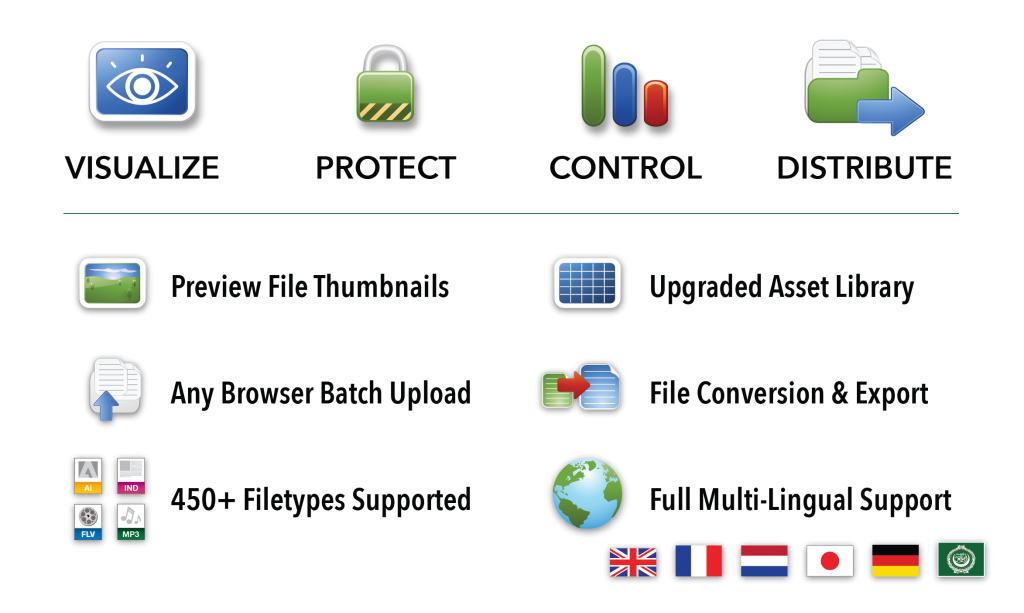
For Creative, Marketing and IT Professionals
MediaRich ECM for SharePoint is embedded into the fabric of SharePoint and scales for deployment from small teams to full enterprise implementations. With MediaRich ECM for SharePoint you are able to bulk upload all the files you need adding metadata extracted from the files themselves and appending your own. You can quickly find your media assets with customizable metadata for advanced search and even view and edit media properties and all metadata for those files.
When it comes to viewing the content, the UniZoom™ viewer shows you in-place previews of videos, Office, Adobe® files, PDF, CMYK, and other bitmap formats without downloading heavy files on both desktop browser and mobile. The UniZoom™ viewer runs on HTML5, providing seamless video playback without the need to install plug-ins.
You can easily create derivatives and deliver files in all the formats required without altering the original. MediaRich ECM for SharePoint is a fully integrated server side application that saves you from needing to create completely new parallel systems for handling your content needs. Companies that run Mac’s will especially see benefits through their integration into the SharePoint environment.
For Marketing, Portal and Extranet Users – The MediaRich Media Workspace integrated MAM
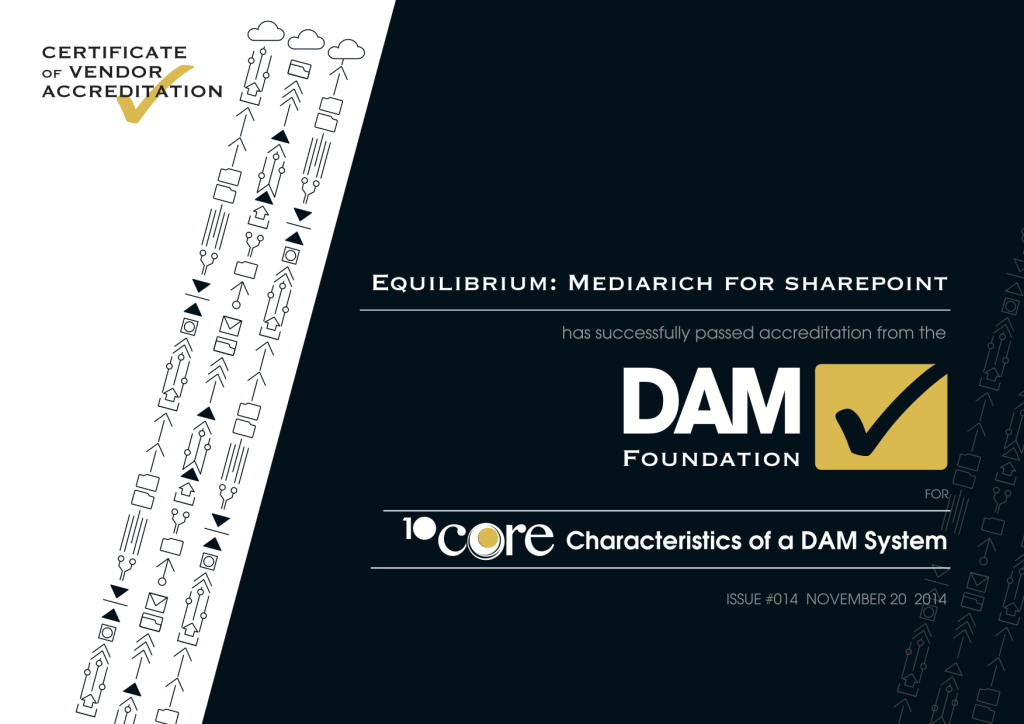
When creating a Marketing resource depository whether for internal or external use you find many pain points,from getting the files in, searching and finding the correct files and then allowing them to be delivered in the required formats as easily as possible. MediaRich ECM for SharePoint delivers a simple and powerful solution within the familiar SharePoint environment.
The innovative MediaBatch™ uploader bypasses the 2GB limit found elsewhere, allowing you to simply upload all the files that are needed in one go. The innovative metadata post-processor empowers taxonomy and project managers to append or replace fields, which means thousands of files can be tagged at a time. IPTC, EXIF and XMP metadata is extracted during the upload process to maximize the available search content.
Once the content is in the system the over 450 filetypes supported are all visualized in place in the browser, so users can easily inspect the files on any platform (mobile included with support for gestures) without the need for plug-ins.
Searching for the required files is easy thanks to MediaRich ECM for SharePoint’s ability to unlock and utilise all the metadata. This means users find the files they need quickly and are saved the pain of unnecessary downloading by simply viewing them in place.
Creating a portal for different customers is simple and easily controlled, so administrators can quickly configure layouts and which metadata is displayed to whom. Because it is easy to create a self-service metaphor, users can enlist the power of the MediaRich CORE engine to deliver their files in whichever formats they require without having to involve the design department. Applying transformations and composite graphics while maintaining corporate guidelines and ensuring the content being used represents the latest and correct versions of your content is easy with the MediaRich CORE engine. Users can deliver essential files whether they are Office, Adobe CS, video, or almost anything else in the required format. Utilising the new A/V Core 2 engine engages the auto-conformance of video and audio files. This means you can auto-compile multiple clips, composite graphics, or subtitles to deliver high quality video in formats for all platforms.
For custom development and System Integrators needing even more:
Seamless .NET and the MediaRich CORE Server API’s for custom apps
MediaRich URL-based methodology, Microsoft .NET Web service, and COM application programming interface (API) enable seamless and straightforward integration with application servers, asset management systems, CMS, content delivery networks, databases and standalone applications. This permits custom Web applications to talk directly to the MediaRich Server for creating unique dynamic content delivery direct-to-web. The MediaRich server can be integrated into any stand-alone or Web application through Microsoft .NET Web service and the MediaRich COM Application Programming Interface (API). This includes a MediaGen WebService client to create and execute requests, which provides the framework for building transaction-based services for various media types, data interaction and extraction of data from heterogeneous production environments.
Request your own Private Sandboxand quick ROI AnalysisEquilibrium Solutions Brochure
Recent Posts
 E.T. Browne Drug Co. says joint Equilibrium and Nintex visual workflow system provided massive ROI
E.T. Browne Drug Co. says joint Equilibrium and Nintex visual workflow system provided massive ROI Equilibrium launches Tweekit.io – a new SaaS solution to solve the most common problems with file importing for any website, app or service instantly
Equilibrium launches Tweekit.io – a new SaaS solution to solve the most common problems with file importing for any website, app or service instantly Luster National and Equilibrium Partner to Launch Next-Generation Quality Management System (QMS)
Luster National and Equilibrium Partner to Launch Next-Generation Quality Management System (QMS) Equilibrium Partners with CPUcoin In Preparation for MediaRich Content Cloud
Equilibrium Partners with CPUcoin In Preparation for MediaRich Content Cloud Matthews – SGK Renews Preferred Partnership with Equilibrium
Matthews – SGK Renews Preferred Partnership with Equilibrium