MediaRich 3.9 Updates
[divider]
[toggle title=”MediaRich for SharePoint v 3.9.4″]
(New Feature) ImageBrowser Light Table Display Administrators have a Light Table Display for their ImageBrowser web parts. The Light Table Display enhances both Browsing and MediaSearch results by letting users see more images at once in a compact column and row format. Administrators configure the number of columns and what metadata fields to display.
(New Feature) Filter Search Fields Using the MediaRich for SharePoint Administration Page, administrators can select fields to hide from the Advanced MediaSearch Query Builder.
Administrator Properties has been enhanced. The UI of the Properties Editor was changed to enable this version’s new features.
MediaBatch Uploader received several stability improvements.
Fixed EditForms and DispForms which displayed “(no title)” in the page navigation and title areas. This has been corrected for new libraries. For existing libraries the EditForm has been corrected. To correct the DispForm of existing libraries see the workaround detailed in the Notes section of the Release Notes.
Fixed “Code blocks not allowed in this file error.” Some users would receive the error, “Code blocks not allowed in this file…” after customizing their MediaRich Image Workspace.[/toggle]
[toggle title=”MediaRich for SharePoint v 3.9.3″]
MediaBatch Uploader now supports NTLM v2 authentication for Active Directory
MediaBatch Uploader now supports SSL encryption for secure uploads
MediaBatch Uploader status window now displays colorized error messages to more easily identify problems
ImageBrowser web part now hides fpdatasource document library that gets created if SharePoint Designer was used to modify the site [/toggle]
[divider]
[toggle title=”MediaRich v 3.9.3″]
Fixed potential hang when processing OpenOffice documents
Additional camera support with the raw camera image reader (dcraw v.8.95)
Added a check to alert user in the logs if the version of Quicktime installed is too old
Fixed MPEG-1 video from failing to return frames if a QuicktimeMovie.setRange() seek position was done
Unix will now restart OpenOffice based on memory that it uses – with new parameter OpenOffice.MaxOoMemoryAsPercentOfTotal – it defaults to 50, which means 50% of installed memory.
Re-try conversion 3 times (instead of 2) and will also retry on ERR_UNKNOWN 3. When oo2pdf crashes, will call it again (3 times in all) to retry the same file
Allow specifying number of retries and wait time between retries
Improved logging, to better show when and how errors happen
Improved ChildProcess
Updated all files using ChildProcess to catch exception (when process is terminated by a signal)
[/toggle]
[toggle title=”MediaRich v 3.9.2″]
,MPE added to default list of supported video formats
Post-install script will add MediaRich user to the group staff, so you can have Hot Folders on volumes with “Ignore ownership” on (Mac)
Method for extracting the URL from web-based reference movies added
Updated documentation
Improved error messages
Improved processing PDF and Office files with Unicode names and % characters
mgen service must be manually started on the Mac
Info2.ms – Added 2 new functions: ShowFontList and ShowSystem
Unicode text extraction instead of ASCII for MS Word/OpenOffice Writer file formats
New LaunchAgent that will run OpenOffice service for MR (Mac)
New helper applications – HideUnhideOpenOffice and FixTempFolder – see description below (Mac)
Improved Mac installer – added loading/unloading OpenOffice service
Adobe InDesign XMP metadata reading support added
XMP embed to any file type that already has XMP data present and a large enough space to write it added
Ability to return number of pages using Media.getFileInfo() for PDF files added
Improved SetupOO.sh and SetupOO.bat
Photoshop demo re-enabled
ASCII text extraction possible from presentation-type files (ie, PowerPoint)
Conversion from OpenOffice docs to PDF as the final output format is now possible
ExportMovie now supports overlay of alternate audio track, replacing the existing audio in the main inputs
Changed the error message ‘File Mangled’ to ‘File Mangled or Reader Failed’
Smoother gradients rendered in PDF/PS/EPS/AI files
Additional tag support for Exif metadata extraction
IPTC metadata extraction for raw camera files added
New Helper Applications
HideUnhideOpenOffice – will toggle value of LSBackgroundOnly property in /Applications/OpenOffice.org.app/Contents/Info.plist.
When this property is true, OpenOffice will not show its icon in the Dock and it will not show its menu bar.
Run it once to set it true and make OpenOffice service for MediaRich run in the background.
Run it again to set it false to use OpenOffice interactively.
To use OpenOffice interactively, you should first stop OpenOffice Service for MediaRich, using command:
launchctl unload -S Aqua /Library/LaunchAgents/com.equilibrium.ooservice4mr.plist
You may need to run this command as another user, if the service is running in another users’s session, e.g.:
su -l anotheruser launchctl unload -S Aqua /Library/LaunchAgents/com.equilibrium.ooservice4mr.plist
To unload it from the LoginWindow session, use this:
sudo launchctl unload -S LoginWindow /Library/LaunchAgents/com.equilibrium.ooservice4mr.plist
To disable it permanently, so it does not restart after reboot or logout/login, use -w, with sudo:
sudo launchctl unload -w -S LoginWindow /Library/LaunchAgents/com.equilibrium.ooservice4mr.plist
and unload it from all sessions (if any are still running) or restart the computer
FixTempFolder – will correct permissions on MediaRich Temp folder to allow anyone to write in it
It will use command:
chmod a+rwX /Library/Equilibrium/MediaRichCore/Temp
MediaRich Temp folder is recreated with full permissions every time MediaRich starts, but sometimes permissions on this folder are reset by third party plugins. This application allows repairing those permissions without restarting MediaRich
[/toggle]
[toggle title=”MediaRich v 3.9.1“]
Expanded Exif support when reading camera raw metadata
Additional Unicode filename support added for several readers in video, audio, and still images
Added OTP, STW, SXD, STD, and THM to the list of formats read by the
OpenOffice module
Newer FLV formats are now readable by the video core, and the video reading support is generally improved
PBMA, PBMB, and PPMB filename extensions now recognized by the PPM reader
Error messages are more specific/friendlier when handling some file formats
Speed improvements when rendering a single page out of a multipage PDF, PS, EPS, EPFS, AI, and any multipage OpenOffice-handled document to an image file
MP2 audio files now can be read by the AV Core
JPEG 2000 reader is more forgiving of broken images
PCX reader has much improved I/O speed over network connections.
[/toggle]
[toggle title=”MediaRich v3.9″]
If you are an administrator for several MediaRich installations, you may only want to install the CORE Administration utility, without installing the rest of MediaRich.
On Macintosh, there are two .dmg files you can install: one performs the entire Macintosh MediaRich installation, and the other has just the MediaRich CORE Administration utility in it that you can copy to your hard drive.
On Windows, during the installation process, you can install only the MediaRich CORE Administration utility by selecting Custom Install.
Documentation is now included with the installation for all MediaRich CORE products at the following locations:
Mac OS X: Applications/Equilibrium/MediaRich All Media Server/MediaRich Documentation
Windows: Program Files\Equilibrium\MediaRich All Media Server\MediaRich Documentation
Comprehensive Sonic Flash Zoom™ with resizable Multi-Page/Frame zoom and pan support (for PDF, EPS, PS, AI file types). This enables the on-demand viewing in any web browser from an elegant Flash interface of any multi-page file without having to download the entire file
Full Audio/Video support – included with MediaRich CORE are all the features formerly in the separate MediaRich A/V software – the capability to process time-based audio and video files while allowing you to auto-assemble programming on-demand, deliverable to any device
Support for over 300 image and video formats, click here to view the list
HD and Broadcast formats, including MXF, MPEG2, MPEG2 Transport Stream
Scalable Hot Folders support is included, utilizing the power of MediaScript
Multiple Language Installation on Windows 2003/Win XP – the procedure is in English, French, German, Japanese, and Korean
A new Administrator Tool with batch job monitoring, error log, remote administration, and individual control of MediaRich threads
Full metadata support for IPTC, EXIF and XMP standards allows users to easily set and examine image metadata using common terms. MediaRich has the ability to extract, add and change image metadata that support the Exif, IPTC or XMP metadata standards
EXIF extract for RAW metadata tags for metering mode, light source, flash, and focal length are now properly passed through to output, so the media object save method can save them to any metadata-supporting format
Dramatically improved font rendering enables MediaRich to generate and composite smooth, high quality text onto graphic elements for product merchandising and navigation localization
CMYK color management for any OS allows prepress automation for vast quantities of CMYK conversions, dpi adjustments, and scaling requests within your workflow
Cross Platform OpenOffice support is included
Modular architecture upgrade enables external applications like IIS, Apache, SharePoint, CMS etc. to extract content to and from the MediaRich engine, allows for batch processing of related images, and streams content from the server without requiring a shared file system
Additional APIs for .NET services and classes, C#, SOAP and cross-platform Java allows for easy access to MediaRich’s generation services from front-ends and ASP.NET web applications
Website demonstrations are included for both on-demand imaging and video publishing
Sample Imaging and Video Hot Folders are set up and ready to go after installation and provide a number of MediaScripts and pre-set demonstrations of data migrations for both imaging and video filetypes
[/toggle]
[divider_top]