MediaRich supports over 450 image, video, audio, Office, Drawing (SVG, WMF, Autocad Interchange – IMF, EMF) and RAW camera file types.
[divider]
MediaRich ECM for Sharepoint 2010/2013 v 5, MediaRich Visualizer for SharePoint v 5 and MediaRich Server 4 64-bit Format Support
View or Download this file to see all of the Native Image filetypes supported by MediaRich products
MediaRich CORE 4.0 + SP2010-2013 Image Formats
iFrameResize({checkOrigin: false});
View or Download this file to see all of the Audio/Video filetypes supported by MediaRich products
MediaRich CORE 4.0 + SP2010-13 Audio-Video Formats
iFrameResize({checkOrigin: false});
View or Download this file to see all of the hundreds of Office, text, html, svg spreadsheet and presentation filetypes supported by MediaRich
MediaRich CORE 4.0 + SP2010-2013 Office Support
iFrameResize({checkOrigin: false});
View or Download this file to see all of the RAW Camera filetypes supported by MediaRich
MediaRich CORE 4.0 + SP2010-2013 Office Support MediaRich CORE 4.0 + SP2010-13 RAW Camera Support
iFrameResize({checkOrigin: false});
[divider]
MediaRich ECM for SharePoint 2010/2013 V 4.3 and MediaRich Server 3.9.8 Format support
Download this file to see all of the Native Image filetypes supported by MediaRich
MediaRich CORE 3.9.8 + SP2010-13 Image Formats
Download this file to see all of the Audio/Video filetypes supported by MediaRich
MediaRich CORE 3.9.8 + SP2010-13 Audio-Video Formats
Download this file to see all of the hundreds of Office, text, html, svg spreadsheet and presentation filetypes supported by MediaRich
MediaRich CORE 3.9.8 + SP2010-13 Office Support
Download this file to see all of the RAW Camera filetypes supported by MediaRich
MediaRich CORE 3.9.8 + SP2010-13 RAW Camera Support
[divider]
MediaRich® supports the most popular image, video, Microsoft Office, and online file formats, including native Photoshop® and Illustrator® files. Designers can work in the original file format of any size and color mode (paletted, RGB, CMYK), and create media templates to convert a group of images or videos for a particular project for any medium.
- Dynamically convert product images or videos from vendors and other sources into Web-ready formats with support for most popular file formats
- Take advantage of a designer’s familiarity with Photoshop and Illustrator functionality – no conversion to proprietary or Web-ready formats is required
- Have server-level control over Photoshop Layers, enabling post-production tasks to be reduced through independent control of each layer
- Eliminate the need to save multiple versions of images and videos for both different environments and devices, enabling production teams to spend more time developing creative and engaging content
- Enable viewing of all documents WITHOUT being able to download the files, and without requiring plug-ins
[divider_top]