Features
Visualize 100’s of asset types in your libraries

InstantOn™ Everywhere
With a click of a button InstantOn™ enables any Document Library or Asset Library to harness all the power of MediaRich’s features with no need to load assets into a new library. You will instantly see thumbnails, with the EQ Toolbar, in any browser (including mobile) in the existing location of these files, giving users the power to view, watch, and hear files in any library and all SharePoint searches in a scalable environment that minimizes the SharePoint resources required by automatically managing all the visual assets within the MediaRich Server, whilst all your originals reside safely in SharePoint.
File Format Support
With support for over 450 file types including camera, image, Office, drawing, and video formats, MediaRich Visualizer for SharePoint can read and write almost any file. This extends well beyond SharePoint’s standard picture library or asset library to provide previews of CMYK images, vector images, videos along with related imports and exports of all popular file formats for Web, print, Mobile and wireless use.
For a regularly updated format list, please visit our Supported Formats web site here
EQ Toolbar
The EQ Toolbar provides one-click export, add-to MediaCart™, and go to MediaCart, from anywhere the EQ Toolbar resides. This also enables Bring Your Own Device (BYOD) because of Equilibrium’s Patented dynamic content delivery and auto conformance technology as there are NO client/browser plug-ins required. This simply turns SharePoint into the same environment on a Windows 8 device or on Mac OS X computer, providing for easy collaboration and single source of truth for all your content.
Upload batches and enhanced Search
MediaBatch™ Uploader
The Universal MediaBatch™ Uploader provides an alternative, that works in browsers for Windows, OS X, and Linux, to the SharePoint single file uploader. The MediaBatch Uploader provides a hierarchical way to upload entire folder and sub- folder lists of files automatically and it expands the upload limit from from 2 GB per upload (total) to 2 GB per file. The MetaBatch™ Processor offers a post-processing stage for uploading enabling automatic tagging of project files, appending or replacing values for all of the changeable fields that are extracted. In addition, you can create custom metadata sets which will be presented for batch modification.
MetaBatch™ Processor
The MetaBatch™ Processor can also be accessed from it’s own Ribbon button, it allows you to edit the values of standard SharePoint metadata fields and Term Store Managed Metadata fields. The MetaBatch™ Processor’s support for Term Store metadata and classification means you can use this feature to maintain your enterprise-wide content types within SharePoint, providing significant capabilities beyond the standard classification features in SharePoint. With term-store support, the MetaBatch processor enables metadata enforcement during upload and selective editing after files are uploaded
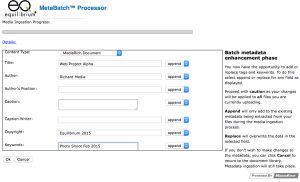
Enhanced Metadata Support
MediaRich Visualizer for SharePoint enhances metadata support in SharePoint, it ingests Metadata automatically when images are uploaded into the system. You can view image properties, IPTC (Image), EXIF (Camera RAW), XMP/XMP2 for supported files and industry standard information. Using the MediaRich Document content type, all the metadata fields are extracted and mapped into a standard list of fields. This metadata is automatically indexed, enabling powerful search results without any additional data entry. Information workers can update these fields, store the information in SharePoint, and write it back to the original files for future use.
Upgraded Search
The upgraded search provided by MediaRich Visualizet for SharePoint empowers users to view, watch, and hear files “In-Place”. You are able to browse the files directly from Basic, Advanced, or Enterprise (FAST) searches within SharePoint. Regardless of the original file format, users can view a thumbnail preview or multi-page zoom for detailed inspection for any file where Instant-On is applied. All users of SharePoint can stop the “hunt and peck” method of locating files by easily locating everything they need before they download the files, saving time and resources.
UniZoom™ Viewer
Our goal for MediaRich Visualizer for SharePoint is to enable a “view anywhere” experience and with the UniZoom™ viewer we deliver that. UniZoom™ is an all-browser, multi-device, universal multi-page zoom and pan technology, with gesture support on mobile platforms and gesture enabled desktops, including new full-screen capability. You can view all of our over 450 supported file types, deeply inspect any file, without having to download the entire file, and without all the bandwidth, easily moving around the page within a browser pop-up on any device. With our patented auto-conformance technology in UniZoom, you can be on a 4G connection and view a file that is 100’s of megabytes in size, as easily as viewing a small jpeg! Multi-page file types are automatically detected, and the system will show the multi-page interface when more than one page exists.
You can preview individual pages of Office documents, full PowerPoint presentations, or even Video files to guarantee you find the exact asset you are looking for. This helps to reduce time and bandwidth with unnecessary downloads and enables information workers easy access for quick approval.
Video Support
By utilising the power of the MediaRich AV Core 2 64 bit media processing engine, Visualizer supports a host of video formats, even 4K, that can be imported and viewed in your SharePoint library. Powered by the MediaRich patented auto-conformance technology, MediaRich’s Video Playback liberates end users from plug-ins and complex preparation requirements, utilizing HTML5 with optimized device and bandwidth detection it enables support for video playback of video residing in a SharePoint document library on all major desktop browsers and mobile experiences.
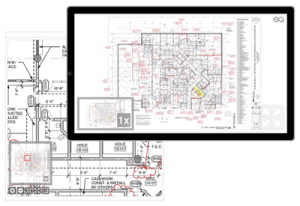
UniZoom AEC™
Perfect for any company doing Architecture, Mining, Exploration, Engineering, Manufacturing, or Construction of any kind, UniZoom AEC™ dynamically updates access to all your PDFs with relative linking: you never have to physically download large files to see what they contain.This powerful feature offers quick and painless viewing of your PDFs across multiple devices with “read-only” capability over as little as a 4G network. UniZoom AEC™ gives the ability to open 300+ MB PDFs that were not previously available to download or view, with full page viewing from any screen with dynamically resized controls based on device or screen resolution. This securely enables access to workers in the field with BYOD.
Links are extracted automatically from Adobe Acrobat or Bluebeam files and inconsistently linked files are corrected (links to external files referenced in the same directory for example). The files are dynamically normalized, creating a consistent reliable viewing experience that is always current without the need for special applications or readers. This means users always get the latest and greatest file while avoiding downloading gigabytes of potentially out of date drawings.
More Features
Cloud Ready

Available to be deployed in your Azure account with a complete SharePoint stack and for installation on AWS S3 and Azure Storage Ready for Hybrid and Cloud content processing
Zip and Download Capability
Whether you are in a standard Document Library list view or an Asset Library, you can select multiple items then hit the “Zip and Download” function found in the ribbon at the top of the page. A single click pulls the original files, zips them, and delivers them all in one package. This can be achieved from any Search results, Asset Library, or Document Library.
Request your own Private SandboxEquilibrium Solutions Brochure
Recent Posts
 E.T. Browne Drug Co. says joint Equilibrium and Nintex visual workflow system provided massive ROI
E.T. Browne Drug Co. says joint Equilibrium and Nintex visual workflow system provided massive ROI Equilibrium launches Tweekit.io – a new SaaS solution to solve the most common problems with file importing for any website, app or service instantly
Equilibrium launches Tweekit.io – a new SaaS solution to solve the most common problems with file importing for any website, app or service instantly Luster National and Equilibrium Partner to Launch Next-Generation Quality Management System (QMS)
Luster National and Equilibrium Partner to Launch Next-Generation Quality Management System (QMS) Equilibrium Partners with CPUcoin In Preparation for MediaRich Content Cloud
Equilibrium Partners with CPUcoin In Preparation for MediaRich Content Cloud Matthews – SGK Renews Preferred Partnership with Equilibrium
Matthews – SGK Renews Preferred Partnership with Equilibrium