This article was posted on the European SharePoint Blog from our VP of Product, Chris Duke, to visit the original article please visit the site.
SharePoint, as most of us understand, is a powerful platform for being in control of content but there are still many myths that get written about and presented via various press and social sites which often hamper adoption across companies. When we talk to our customers we hear these again and again, sometimes perpetuated by those who should know better: MVP’s, consultants and even Microsoft themselves. So I wanted to spend some time busting the most common ones we hear at trade shows and read in different wires, yammer and user groups.
Myth #1: SharePoint is just a simple content Management system.
We hear this a lot, especially from creative departments in companies, SharePoint isn’t designed to be used to manage all our media files. Well, as it comes out of the box this can be true to a certain extent… but if you refer back to my blog post from last year (/blog/2015/4/8/turning-sharepoint-into-a-dam) you will see that you can make SharePoint into a very powerful Visual Asset Management System that utilizes your existing investment in SharePoint and removes the need to move all your content or set up external systems.
SharePoint can easily be much more than a “simple” content Management system.
Myth #2: SharePoint cannot handle video.
Even Jeff Teper, on stage last year at ESPC, intimated that handling video was difficult. Video is one of the key drivers that attracts customers to us. Issues start with uploading due to file size limitations natively in SharePoint, although this is improved in 2016, the proliferation of 4K video from cameras and phones means you will require a Remote BLOB Storage solution to enable ingestion of large files. We partner with Metalogix with their StoragePoint product on many of our deployments for example. Microsoft’s own tools like their O365 Video allows for some handling of video but the file-formats are quite limited. However, if you are talking about On-Prem, or Azure based SharePoint you would need a hybrid solution which is where, as Teper suggested, it gets difficult. Our MediaRich ECM solution enables the handling of many more video file types (even 4K and above) within your SharePoint Libraries enabling playback on any device without the need for plug-ins. MediaRich can handle the self-service transcoding and even be set up to automatically prepare and deploy to target destinations.
SharePoint can handle video easily with the right integrated solution.
Myth #3: SharePoint doesn’t work from mobile devices.
This has been a constant refrain from customers, the inability to replicate the functionality of a desktop browser on a mobile device, with the main feature that customers want, being the ability to search and see their assets, allowing for review and approval workflows whilst mobile. One of the biggest issues with SharePoint as a whole has been the need to download the asset to even just view, but for mobile it is even more of an issue as there may not be a viewing application available and then you have bandwidth considerations plus the security of having files pushed to mobile devices. Our ECM product has provided a solution for customers that allows them to do not only view securely in low bandwidth on a mobile browser over 450 image and document filetypes, but also HTML5 video support.
The new mobile apps just announced by Microsoft, that are due to ship in the coming months, deliver a cool new mobile oriented interface which promises to fix some of the issues we hear but without seeing them in action we cannot see if this is the case especially for On-Prem customers and users of older SharePoint servers. We will continue to offer our HTML based solutions for this and to integrate with the new apps to serve all customers.
SharePoint can be made mobile ready pretty simply
Myth #4: Search doesn’t work well
A lot of our customers complain that when they search for Assets in SharePoint they don’t get the results they need. This is not really the fault of SharePoint but actually down to the MetaData that you have applied to your assets, without good metadata you will struggle to find the assets you need. Ensuring you set up and manage your terms in SharePoint is essential to make sure you can easily find your content, there is a comprehensive set of tools for doing this within SharePoint. Our own product enhances this process further by enabling the automatic extraction of metadata from assets at ingest, and additionally provide metabatch processing of custom fields and Term Store supported batch editing and embedding in files so that this content follows your exports around as well.
Search is very powerful as long as you have the ability and automatically build your metadata.
Myth # 5: The interface is hard to use
Let’s face it SharePoint looks pretty mundane out of the box, Microsoft have made efforts to improve the UI especially on the Office 365 platform but the biggest complaint we hear is “can we change the way the files look?”. This is an investment any customer should make when they deploy as it will improve adoption and ensure users find their content and can view it intuitive (if you do it right). Microsoft themselves offer tools in Site Settings to do this, you can even import PowerPoint themes if you have the skills in house, or using a solution like LiveTiles (http://www.livetiles.nyc) which makes it drag and drop easy and there are a host of integrators who will do that work for you.
Customizing the UI should be part of any deployment and an investment will certainly pay dividends.
The myths I have talked about above are of course are tied closely to the solutions that we provide but I am sure these are true for all users and whilst you may know of others (and I would be happy to hear of other myths that) these are the ones that drive customers to us due to the misinformation that is out there and has also lead us to create our Equilibrium Solutions Group to help customers ensure that they can turn SharePoint into a true Enterprise level content Management platform.
About the Author:

Chris Duke is VP of Product at Equilibrium makers of MediaRich ECM for SharePoint the leading solution that turns SharePoint into the only certified Enterprise level visual asset manager. Equilibrium offer solutions for automating and managing your high volume media production and the Equilibrium Solutions Group (ESG) can integrate them into your SharePoint environment.