Features
Take User Productivity and SharePoint Online Adoption to the Next Level
InstantOn in your existing libraries
InstantOn™ Everywhere in SharePoint Online
Just have your SharePoint admin install the Add-in, and go to any library where you want MediaRich OneViewer enabled. Then just click the OneViewer InstantOn button. AnyStandard Document Library list can be upgraded and adds the MediaRich Light Table view. After accessing this feature, there is no need to loadassets into a new library. You will instantly see thumbnails from any browser (including mobile) in the existing location of these files. By applying Instant-On, users have the power to view, and step through all pagesin any file. Allyour original files reside safely in SharePoint and the MediaRich OneViewer hosted service does the rest automatically.
BEFORE ONEVIEWER
Change you can see
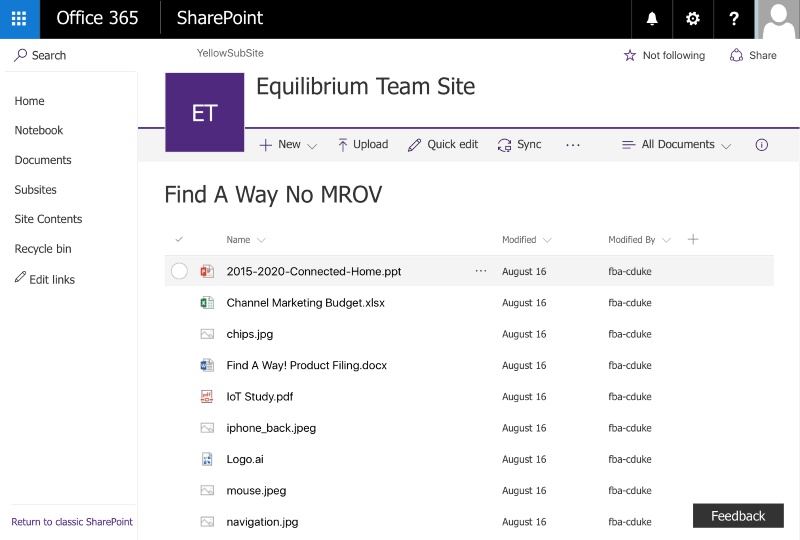
AFTER ONEVIEWER
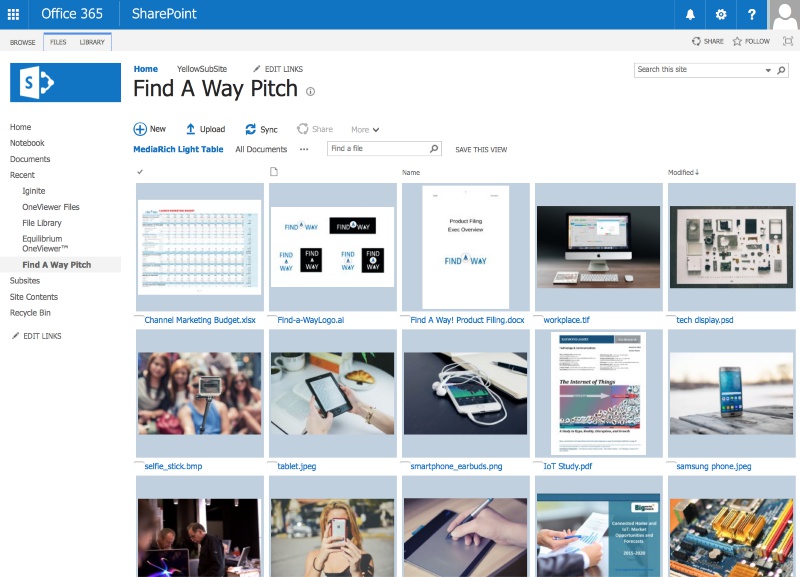
OneViewer makes Office 365 Your ProjectContent Hub
Instantly transform any library for secure GDPR, HIPAA, and Sox compliance for mobile enablement and View Anywhere capability directly in your current Microsoft Office 365 SharePoint Online

No App or Software is required for OneViewer’sconsistent View Anywhere™experience. Once your administratordeploy’s the OneViewer Add-on all files will getpreview thumbnails. Simply clicking on the thumbnail brings up the dynamic gesture supported view-anywhere technology. It’s now possible to view from any device and from anywhere, even over low bandwidth as the dynamic hinted file-streamingdelivers small packets of file data from your secure Office 365 library.
All browsers and multi-device support, universal RenderStream™technology, with gesture support on mobile platforms and gesture enabled desktops and tablets, including new full-screen capability. You can view and annotatejust about any format including over 400+supported file types, deeply inspect any file, without having to download thefile, and without all the bandwidth, easily moving around the page within a browser pop-up on any device. With our patentedauto-conformance technology in OneViewer, you can be on a 4g cel connection and view a file that is 100’s of megabytes in size, as easily as viewing a small jpeg! Multi-page file types are automatically detected, and the system will show the multi-page interface when more than one page exists.Previewindividual pages of Office documents, full PowerPoint presentations, Photoshop files, Adobe Illustrator, SVG, government formats, 230 camera formats whichhelps you quicklyfind the exact asset you are looking for. This helps to reduce time and bandwidth with unnecessary downloads and enables information workers easy access for quick approval.
NEW Annotate Anywhere provides powerful centralized annotation for all file types OneViewer Supports
Whether you are working on packaging, AEC construction drawings, simple document review, brochures, huge posters, pre-press or soft proofing, whatever the case may be, the new annotator functionality is simple but provides a lot of value. Imagine easily centralizing feedback on any document, brochure, photo shoot, multi-page file: What if you need to give live feedback from construction or civil engineers from anywhere back to the master drawing team:
What if you need to give live feedback from construction or civil engineers from anywhere back to the master drawing team:
 All built on and connected to your already existing SharePoint Online. Annotation administrators, contributors or read only, or no access is all easily configurable for any group.
Let Your SharePoint Admin Know Here
All built on and connected to your already existing SharePoint Online. Annotation administrators, contributors or read only, or no access is all easily configurable for any group.
Let Your SharePoint Admin Know Here
RenderStream™ Technology- The Rule Changer
Keep Files Centralized and Create a Real World Self-Service Environment
You don’tneed to have Office Web Apps to view your files and see what’s inside.No need to separate into different libraries. No syncing needed, or special software. No more downloading files you don’t want, or that aren’t ready. What you see is what you get!As new versions get uploaded, we update the OneViewer to reflect all the changes, making it possible for quickiterations ofpackaging, construction drawings, office documents, images,scans etc. Patented UniZoom technologydynamically normalizes all content files and provides high quality viewing andthumbnails which are customizable (you can change how big the renders are, and what resolution you want at any time), creating a consistent reliable viewing experience that is always current without the need for special applications or readers. This means users always get the latest and greatest file while avoiding downloading gigabytes of potentially out of date content. MediaRich OneViewer for Office 365 enables business users to manage a single IT platform for all corporate media assets, providing dramatic reduction in corporate content production costs. This provides enterprise organizations with many advantages:-
- Reduction of IT support costs by providing a single content platform for multi-channel marketing needs
- Removal of the added cost for training, maintenance, and support of a third-party system for digitalasset review
- Global brand management from within a single IT platform
- Equilibrium MediaRich technology extends SharePoint Online and enables firms to manage all corporate brand assets in a secure environment. Businesses can protect brand asset integrity while providing an environment for both partners and internal users to access and use brand assets within corporate guidelines
Enables Visual Workflows Using Nintex or other Workflow Systems Right in Office 365
Cutunnecessary steps out of your workflow with OneViewer visual workflow enablement. Combining the power of the MediaRich Server with content management, you can ensure that the most current,approved brand asset is being used by taking advantage of the SharePoint routing and approval process, version control, and check-in/check-out system. These workflows, combined with the UniZoom OneViewer interfaces, provides the widest audience possible with a trouble-free review and approval experience. Furthermore, your organization can create customized SharePoint workflows to integrate with other business information systems. Equilibrium Solutions Group can help you create workflows for artwork, contract, human resources, scan review or other complex business processes for easy workflow adoption and huge productivity gains. Or we can provide you with the information you need to achieve those workflows yourself, an example of what you can do with MediaRich OneViewer enabled:- Add MediaRich Preview Thumbnails in Workflow emails for all single and multi-page file types (Adobe, Office, Images, PDF files) – makes e-mails clear as to what file is needing attention
- Add MediaRich UniZoom™ enables view anywhere approval to a Nintex or Other workflow’s Notification Mail Body
- Add MediaRich UniZoom to the workflow approval viewing area
- Enable soft-proofing of very large professional formatted content
- Review and approve without file download and without custom apps or software
- Accelerates your approval pipeline for products, contracts, image and logo approvals, etc.
Supported Formats
MediaRich supports over 400+image, Office, Drawing (SVG, WMF, Autocad Interchange – IMF, EMF) and Camera RAW file types are supported.
View or Download this file to see all of the Native Image filetypes supported by MediaRich products
| File Extension | File Format Description | Category | Read/Write |
|---|---|---|---|
| MediaRich Native Image Filetype Support | |||
| 3FR | Hasselblad Camera Raw | RAW Camera Image | Read |
| AI | Adobe Illustrator | Drawing-Vector | Read |
| ARI | ARRI Camera Raw | RAW Camera Image | Read |
| ARW | Sony Camera Raw | RAW Camera Image | Read |
| BMP | Windows Bitmap | Image | Read/Write |
| BTF | BigTIFF | Image/Multi-page image | Read |
| BW | Silicon Graphics Image | Image | Read |
| CMYK | Raw CMYK | Image | Read |
| CR2 | Canon Raw | RAW Camera Image | Read |
| CRW | Canon Raw | RAW Camera Image | Read |
| CS1 | Sinar Camera Raw | RAW Camera Image | Read |
| DC2 | Kodak DC25 Raw | RAW Camera Image | Read |
| DCR | Kodak Digital Raw | RAW Camera Image | Read |
| DNG | Digital Negative | Digital Negative | Read |
| EPS | Encapsulated Postscript | Drawing-Vector | Read |
| EPSF | Encapsulated Postscript | Drawing-Vector | Read |
| ERF | Epson Camera Raw Format | RAW Camera Image | Read |
| FFF | Hasselblad Camera Raw | RAW Camera Image | Read |
| GIF | GIF (Graphics Interchange Format) | Image/Animation | Read/Write |
| HDR | High Dynamic Range Camera Raw | RAW Camera Image | Read |
| IA | Rollei Camera Raw | RAW Camera Image | Read |
| IIQ | Phase One Camera Raw | RAW Camera Image | Read |
| IND | InDesign Document Thumbnails | Image | Read |
| INDD | InDesign Document Thumbnails | Image | Read |
| J2C | JPEG 2000 Stream | Image | Read |
| J2K | JPEG 2000 | Image | Read |
| JCC | JPEG 2000 Stream | Image | Read |
| JP2 | JPEG 2000 | Image | Read |
| JPC | JPEG 2000 Stream | Image | Read |
| JPE | JPEG | Image | Read |
| JPEG | JPEG | Image | Read/Write |
| JPG | JPEG | Image | Read |
| JPX | JPEG 2000 | Image | Read |
| K25 | Kodak DC25 Raw | RAW Camera Image | Read |
| KDC | Kodak Digital Raw | RAW Camera Image | Read |
| MEF | Mamiya Camera Raw | RAW Camera Image | Read |
| MOS | Mamiya Camera Raw | RAW Camera Image | Read |
| MRW | Minolta Camera Raw | RAW Camera Image | Read |
| NEF | Nikon Camera Raw | RAW Camera Image | Read |
| ORF | Olympus Camera Raw | RAW Camera Image | Read |
| PBM | Portable Bitmap | Image | Read |
| PBMA | Portable Bitmap+Alpha | Image | Read |
| PBMB | Portable Bitmap Binary | Image | Read |
| PCT | Mac PICT | Image | Read |
| PCX | PC Paintbrush | Image | Read |
| Adobe Acrobat | Portable Document | Read/Write | |
| PEF | Pentax Camera Raw | RAW Camera Image | Read |
| PICT | Mac PICT | Image | Read |
| PIX | Alias Workstation Image | Image | Read |
| PNG | PNG | Image/Multi-page image | Read/Write |
| PPM | Portable Pixel Map | Image | Read |
| PS | Postscript | Portable Document | Read |
| PSB | Photoshop Large Image Format | Image | Read |
| PSD | Photoshop | Image | Read |
| QTK | QuickTake Digital Camera | RAW Camera Image | Read |
| R3D | REDCODE Camera Raw | RAW Camera Image | Read |
| RAF | Fuji FinePix Raw | RAW Camera Image | Read |
| RAW | Camera Raw | RAW Camera Image | Read |
| RDC | Ricoh Camera Raw | RAW Camera Image | Read |
| RED | REDCODE Camera Raw | RAW Camera Image | Read |
| RGB | Silicon Graphics Image | Image | Read |
| RGBA | Silicon Graphics Image w/ Alpha | Image | Read |
| RW2 | Panasonic Lumix Raw | RAW Camera Image | Read |
| SGI | Silicon Graphics Image | Image | Read |
| SR2 | Sony Camera Raw | RAW Camera Image | Read |
| SRF | Sony Camera Raw | RAW Camera Image | Read |
| SRW | Samsung Camera Raw | RAW Camera Image | Read |
| STI | Sinar Camera Raw | RAW Camera Image | Read |
| TF8 | BigTIFF | Image/Multi-page image | Read |
| TGA | Targa | Image/Animation | Read |
| TIF | TIFF | Image/Multi-page image | Read |
| TIFF | TIFF | Image/Multi-page image | Read |
| WBMP | Wireless Bitmap | Image | Read |
| X3F | Sigma Camera Raw | RAW Camera Image | Read |
| MediaRich Document, Spreadsheet, Drawing, Presentation Filetype Support | |||
| 123 | Lotus 1-2-3 | Spreadsheet | Read |
| 602 | T602 Document | Word Processing | Read |
| CGM | Computer Graphics Metafile | Presentation | Read |
| CSV | Text comma separated values (CSV) | Spreadsheet | Read |
| DOC | Microsoft WinWord 5, 6.0/95, 97/2000/XP | Word Processing | Read |
| DOCM | Microsoft Word 2007 XML | Word Processing | Read |
| DOCX | Microsoft Word 2007 XML | Word Processing | Read |
| DOT | Microsoft Word 95, 97/2000/XP Template | Word Processing | Read |
| DOTM | Microsoft Word 2007 XML Template | Word Processing | Read |
| DOTX | Microsoft Word 2007 XML Template | Word Processing | Read |
| DXF | AutoCAD Interchange Format | Drawing-Vector | Read |
| EMF | Enhanced Metafile | Drawing-Vector | Read |
| HTM, HTML | HTML Document | HTML | Read |
| HWP | Hangul WP 97 | Word Processing | Read |
| MET | OS/2 Metafile | Drawing-Vector | Read |
| ODG | ODF Drawing, ODF (Impress) | Drawing-Vector | Read |
| ODM | ODF Master Document | Word Processing | Read |
| ODP | ODF Presentation | Presentation | Read |
| ODS | ODF Spreadsheet | Spreadsheet | Read |
| ODT | ODF Text Document | Word Processing | Read |
| OTG | ODF Drawing Template | Drawing-Vector | Read |
| OTH | HTML Document Template | HTML | Read |
| OTP | ODF Presentation Template | Presentation | Read |
| OTS | ODF Spreadsheet Template | Spreadsheet | Read |
| OTT | ODF Text Document Template | Word Processing | Read |
| PCD | Kodak Photo CD (192×128, 768×512, 384×256) | Image | Read |
| PDB | AportisDoc (Palm) | Word Processing | Read |
| PMD | Adobe PageMaker | Drawing-Page layout | Read |
| PGM | Portable Graymap | Image | Read |
| POT | Microsoft PowerPoint 97/2000/XP Template | Presentation | Read |
| POTM | Microsoft PowerPoint 2007 XML Template | Presentation | Read |
| POTX | Microsoft PowerPoint 2007 XML Template | Presentation | Read |
| PPS | Microsoft PowerPoint 97/2000/XP | Presentation | Read |
| PPSX | Microsoft PowerPoint 97/2000/XP | Presentation | Read |
| PPT | Microsoft PowerPoint 97/2000/XP | Presentation | Read |
| PPTM | Microsoft PowerPoint 2007 XML | Presentation | Read |
| PPTX | Microsoft PowerPoint 2007 XML | Presentation | Read |
| PUB | Microsoft Publisher | Drawing-Page layout | Read |
| PXL | Pocket Excel | Spreadsheet | Read |
| RAS | Sun Raster Image | Image | Read |
| RTF | Rich Text Format, RTF (OpenOffice Calc) | Word Processing | Read |
| SDP | StarImpress 4.0/5.0 | Presentation | Read |
| SDW | StarWriter 1.0, 2.0, 3.0-5.0 | Word Processing | Read |
| SGF | StarWriter Graphics Format | Drawing-Vector | Read |
| SGL | StarWriter 4.0/5.0 Master Document | Word Processing | Read |
| SGV | StarDraw 2.0 | Drawing-Vector | Read |
| SLK | SYLK | Spreadsheet | Read |
| STC | OpenOffice 1.0 Spreadsheet Template | Spreadsheet | Read |
| STD | OpenOffice 1.0 Drawing Template | Drawing-Vector | Read |
| STW | OpenOffice 1.0 HTML/Text Template | HTML | Read |
| SVG | Scalable Vector Graphics | Drawing-Vector | Read |
| SXC | OpenOffice 1.0 Spreadsheet | Spreadsheet | Read |
| SXD | OpenOffice 1.0 Drawing, OpenOffice Impress | Drawing-Vector | Read |
| SXG | OpenOffice 1.0 Master Document | Word Processing | Read |
| SXI | OpenOffice 1.0 Presentation | Presentation | Read |
| SXW | OpenOffice 1.0 Text Document | Word Processing | Read |
| THM | Digital Camera Video Thumbnail | Image | Read |
| UOF | Unified Office Format spreadsheet, text, presentation | Spreadsheet | Read |
| UOP | United Office Format presentation | Presentation | Read |
| UOS | Unified Office Format spreadsheet | Spreadsheet | Read |
| VSD | Visio | Drawing-Flowchart | Read |
| VSDX | Visio | Drawing-Flowchart | Read |
| WB2 | Quatrro Pro 6.0 | Spreadsheet | Read |
| WBK | Microsoft Word Backup | Word Processing | Read |
| WK1 | Lotus 1-2-3 | Spreadsheet | Read |
| WKS | Lotus 1-2-3 | Spreadsheet | Read |
| WMF | Windows Metafile | Drawing-Vector | Read |
| WPD | WordPerfect Document | Word Processing | Read |
| XBM | X Bitmap | Image | Read |
| XLC | Microsoft Excel | Chart | Read |
| XLC | Microsoft Excel 4.x-5.0/95/97/2000/XP | Chart | Read |
| XLM | Microsoft Excel Macro | Macro | Read |
| XLS | Microsoft Excel 4.x-5.0/95/97/2000/XP/CSV | Spreadsheet | Read |
| XLSB | Microsoft Excel 2007 Binary | Spreadsheet | Read |
| XLSM | Microsoft Excel 2007 XML | Spreadsheet | Read |
| XLSX | Microsoft Excel 2007 XML | Spreadsheet | Read |
| XLT | Microsoft Excel 4.x-5.0/95/97/2000/XP Templates | Spreadsheet | Read |
| XLTM | Microsoft Excel 2007 XML Template | Spreadsheet | Read |
| XLTX | Microsoft Excel 2007 XML Template | Spreadsheet | Read |
| XLW | Microsoft Excel 4.x-5.0/95/97/2000/XP | Spreadsheet | Read |
| XML | DocBook, Microsoft Excel/Word 2003 XML | Word Processing/Spreadsheet | Read |
| XPM | X PixMap | Image | Read |
MediaRich® OneViewer ™ supports the most popular image, video, Microsoft Office and online file formats,
Including native Photoshop® and Illustrator® files. Designers can work in the original file format of any size and color mode (paletted, RGB, CMYK).
Try MediaRich OneViewer TodayEquilibrium MediaRich Solutions Brochure
Recent Posts
 E.T. Browne Drug Co. says joint Equilibrium and Nintex visual workflow system provided massive ROI
E.T. Browne Drug Co. says joint Equilibrium and Nintex visual workflow system provided massive ROI Equilibrium launches Tweekit.io – a new SaaS solution to solve the most common problems with file importing for any website, app or service instantly
Equilibrium launches Tweekit.io – a new SaaS solution to solve the most common problems with file importing for any website, app or service instantly Luster National and Equilibrium Partner to Launch Next-Generation Quality Management System (QMS)
Luster National and Equilibrium Partner to Launch Next-Generation Quality Management System (QMS) Equilibrium Partners with CPUcoin In Preparation for MediaRich Content Cloud
Equilibrium Partners with CPUcoin In Preparation for MediaRich Content Cloud Matthews – SGK Renews Preferred Partnership with Equilibrium
Matthews – SGK Renews Preferred Partnership with Equilibrium